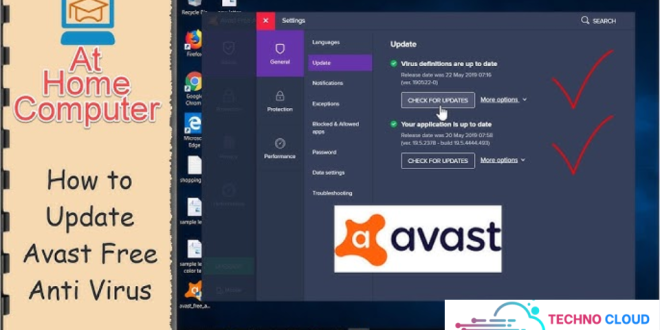Hi, Sahabat Tekno! Do you use Avast antivirus to protect your device from viruses and malware? If you do, you probably know how important it is to keep your virus definitions up to date. Virus definitions are files that contain information about the latest threats that Avast can detect and remove. By updating your virus definitions regularly, you can ensure that your device is always safe and secure. However, sometimes you may encounter a problem where your Avast virus definitions won’t update. This can expose your device to potential risks, and affect the performance of your Avast antivirus. If you face this problem, don’t panic. In this article, I will tell you how to fix it, and what to do after that.
One of the pain points that Avast users often experience is when their virus definitions won’t update. This can happen due to various reasons, such as corrupted files, network issues, firewall settings, or outdated software. When this happens, you may see an error message on your Avast interface, such as “Unable to update”, “The update failed”, or “The package is broken”. You may also notice that your Avast status is red, or that your virus definitions are outdated. This can affect the functionality of your Avast antivirus, and make it unable to detect and remove new threats.
To fix this problem, you can try one of the three methods below. The first method is to manually update your virus definitions. This means that you have to download the latest virus definitions file from the Avast website, and install it on your device. You can do this by following these steps:
- Go to https://www.avast.com/en-us/download-update, and choose the product that you use.
- Download the file that matches your Avast version and operating system.
- Run the file and follow the instructions to install the update.
- Restart your device and check if your Avast virus definitions are updated.
The second method is to repair your Avast installation. This means that you have to fix any corrupted or missing files that may cause the update problem. You can do this by following these steps:
- Go to the Control Panel on your device, and select Programs and Features.
- Find Avast in the list of programs, and right-click on it.
- Select Change, and then Repair.
- Follow the instructions to repair your Avast installation.
- Restart your device and check if your Avast virus definitions are updated.
The third method is to reinstall your Avast antivirus. This means that you have to uninstall your current Avast antivirus, and install a new one from the Avast website. You can do this by following these steps:
- Download the Avast Uninstall Utility from https://www.avast.com/en-us/uninstall-utility, and save it on your device.
- Run the utility and follow the instructions to uninstall your Avast antivirus.
- Restart your device and go to https://www.avast.com/en-us/free-antivirus-download to download the latest version of Avast antivirus.
- Run the file and follow the instructions to install the new Avast antivirus.
- Restart your device and check if your Avast virus definitions are updated.
I myself have used the second method to fix my Avast virus definitions update problem. I noticed that my Avast status was red, and that my virus definitions were outdated. I tried to update them, but I got an error message that said “The update failed”. I decided to repair my Avast installation, and it worked. I was able to update my virus definitions, and my Avast status turned green. I was very happy with the result, and I continued to use Avast antivirus to protect my device.
Besides fixing the virus definitions update problem, you can also do other things to improve your Avast antivirus experience. Here are three tips that you can follow:
- You can schedule automatic updates for your virus definitions, so that you don’t have to worry about updating them manually. You can do this by going to the Settings menu on your Avast interface, and selecting Update. You can choose the frequency and time of the updates, and enable the option to update automatically.
- You can enable the silent mode on your Avast antivirus, so that you don’t get disturbed by notifications or pop-ups. You can do this by going to the Settings menu on your Avast interface, and selecting General. You can enable the option to use silent mode, and choose the applications that you want to silence.
- You can customize the scan settings on your Avast antivirus, so that you can scan your device according to your preferences. You can do this by going to the Protection menu on your Avast interface, and selecting Scan. You can choose the type of scan that you want, such as quick scan, full scan, or custom scan. You can also adjust the scan parameters, such as sensitivity, action, and report.
You can do all these things by using the Avast app on your device. The Avast app is available for Windows, Mac, Android, and iOS. The Avast app also has a free and paid version, which you can choose according to your needs and budget.
Questions and Answers Related to {short guide if avast virus definitions wont update}
Here are some questions that are frequently asked by Avast users related to {short guide if avast virus definitions wont update}, along with the answers and examples:
- Why do I need to update my virus definitions?
You need to update your virus definitions because they contain the latest information about the threats that Avast can detect and remove. By updating your virus definitions regularly, you can ensure that your device is always protected from new and emerging threats. - How do I know if my virus definitions are updated?
You can know if your virus definitions are updated by checking the status of your Avast antivirus. If your Avast status is green, it means that your virus definitions are updated. If your Avast status is red, it means that your virus definitions are outdated, and you need to update them. - What should I do if I still can’t update my virus definitions after trying the methods above?
If you still can’t update your virus definitions after trying the methods above, you should contact Avast customer support. You can send an email to support@avast.com, or fill out the contact form at https://support.avast.com/en-us/contact/sales. You should include your Avast version, operating system, error message, and screenshots of the problem. The Avast customer support team will help you solve the problem, and provide the assistance that you need.
Conclusion Related to short guide if avast virus definitions wont update
That’s the article that I made about {short guide if avast virus definitions wont update in. I hope this article is useful for you, and helps you fix your problem related to your Avast virus definitions update. If you have any questions, suggestions, or criticism, please leave a comment below. Thank you for reading, and see you in the next article!
 TECHNO CLOUD BERITA TERBARU SEPUTAR TEKNOOGI
TECHNO CLOUD BERITA TERBARU SEPUTAR TEKNOOGI